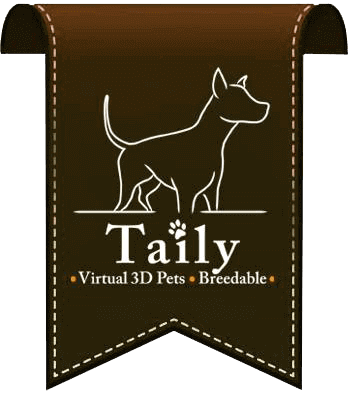How to use Collar Creator
Collar Creator
- You can make a custom collar from your own texture
- After applying a texture the collar created will be transfer so you can give them as gifts or resell
- There can setting permissions with your mind
Goods information:
- You may rename your dog collar creator tool.
- The name of each collar must be added before save or Rez the original pattern.
- Please do not forget the set the permission for each pattern.
* Don't foget it setting permission !!!***
Instruction
- Download and install the template into your computer. Customize the provided template.
- Upload your customized template from computer to SL will earn 10 Lin/each. Place the dog collar creator tool on the floor.
- Choose your customized template you wish to place into the dog collar creator tool in inventory. Right click at the desired template and choose “COPY UUID TEXTURE”
- Click paintbrush symbol and fill in “UUID” as a password, then click “sent”
- Your desired pattern will be appeared on the dog collar. Click “YES” to confirm.
- Click at paintbrush again and select REZ for creating the original collar.
- Right click at the collar to set the permission.
- Place the collar next to the dog (within 0.5 meter) then click on the collar to set it on the dog, sale or for gift.
2018-06-11