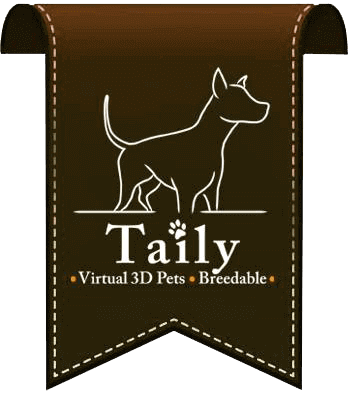Taily Revive
Revive medicine
Goods information
-
Use for revive the death pet.
Instruction
-
Place the medicine next to the selected pet (not farther than 1 meter).
-
The medicine box will show the name of the right pet. Then click on the box to start the usage.
-
The pet will be revived.
}

Taily Lost
Tools for building a lost pet.
Goods details
-
Use to create a lost dog.
-
Pets must be missing at least 3 days and then use it.
Instruction
-
Click Taily Lost.
-
Enter ID your lost dog and wait.
-
Will create a lost dog.
-
Size may reduce to a little.
-
Point in the pet will be lost.

Taily Exchanges
- Sign for exchange point to reward
- *Use this sign off Taily HUD*
- Sign will limit the point.
- For the sign’s owner.
- The picture on the sign can be set.
- The points can be set for the exchange.
- The remaining points on the sign can be checked.
- Points will be kept on the sign after the exchange.
- Points can be redeemed to HUD.
For the redeemer
- Points can be exchanged to the rewards on the sign.
Instruction
- Use the sign by stay around the area within 3 meters.
- User needs “Taily HUD” for using.
- For the sign’s owner.
- Instruction for using sign.
- The sign will be functioned only after setting an “Object” and its price on the sign.
- Place the selected “Object” into “Inventory” of the sign. Then the sign will show all the list.
- Set the price by clicking on “Price” and specify an amount of the points for exchange.
- The sign can be closed by set the price to be “0” or take the “object” out from the inventory.
- Can add “Texture” in “inventory” of the sign for changing the product on the sign.
Other buttons
- “Detail” button use for seeing all information on the sign such as, how many points need for exchange each product, how many points remaining, etc….
- “Keep” button, use for redeem the points from the sign to HUD.
- “Exchange” button, use for testing the exchange.
- “Cancel” button, use for cancel.
For redeemer
- If the sign show “OFF”, that means the sign still not functioned yet.
- If the sign is already functioned, the sign will inform the points for exchange.
- Click “Exchange” on the sign when wish to exchange.
- Confirm the exchange by clicking at “Confirm” in Taily HUD.
- Once HUD has been confirm, the point in HUD will be reduced.
- Click “Keep” to receive the product.

Taily Update
Pet Update Tool
Goods details
-
Use for updating your pet to a new version.
-
For pets that are lower than the current version.
Instruction
-
Placed near the pet you want. not more than 2 m.
-
When Taily Update identifies the pet properly.
-
Click Taily Update choose “OK” and wait.
-
Pets will update the version by moving to the new body.
}

This collar for the 2017 SL Christmas Expo.
1 Dec -10 Dec 2017
Most pets have one, and are transferable for gifting